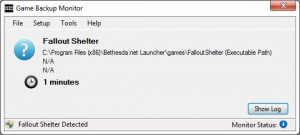Game Backup Monitor
1.0.6
Size: 1.22 MB
Downloads: 2731
Platform: Windows (All Versions)
For gamers, losing all progress in a game is one of the worst nightmares, right besides microtransactions. While certain games can store save files in the cloud, this is not a feature found in most games. This is where Game Backup Monitor comes in. It monitors the games you play and it automatically backs up save files when they are created or modified. The application lets you make a wide range of fine tweaks, so you can choose what exactly should be backed up or left out.
The software is absolutely free and you can have it up and running in no time. The setup package is small and the installation process doesn't involve any advanced settings. There is no need to install any special tools or services and you don't need powerful hardware.
Game Backup Monitor comes with a compact user interface, which is blank at first. Before the application backs up anything, you have to add your games to its watchlist. A wizard will guide you through the process with step by step instructions. This involves selecting a game's executable and its Save folder. What's more, the application can be set to create multiple backups and to specify a maximum amount of backups.
The way the software handles game saves can be reconfigured at any time, from its built-in game manager. When you run your game, its name will show up on the user interface, along with other details. You can just play your game as usual and when you save the game the application will back up the save file automatically. What's more, the software supports countless games. You can use it with basically any game that has an executable and creates save files.
With Game Backup Monitor working in the background, you will never have to worry about losing game save files ever again.
Pros
The application can back up game save file automatically. It places a good number of configuration options at your disposal. Also, it provides support for numerous games.
Cons
There are no obvious drawbacks to mention.
Game Backup Monitor
1.0.6
Download
Game Backup Monitor Awards

Game Backup Monitor Editor’s Review Rating
Game Backup Monitor has been reviewed by Frederick Barton on 09 May 2017. Based on the user interface, features and complexity, Findmysoft has rated Game Backup Monitor 5 out of 5 stars, naming it Essential